
A Fully Personalized Solution
All content and barcodes can be assigned dynamic values for the most personalized mailings available.
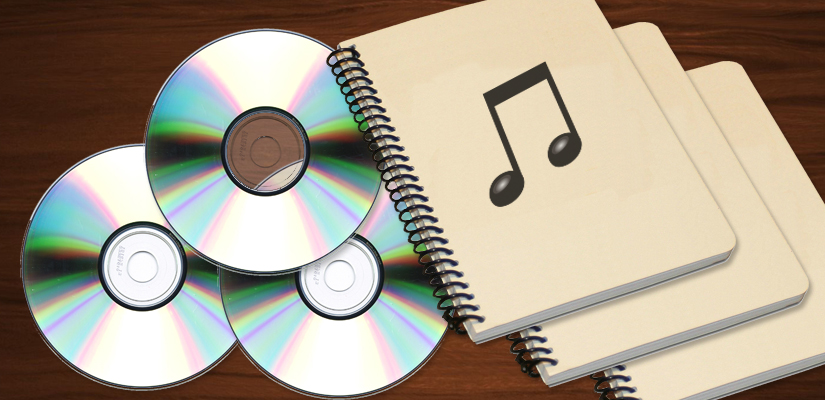
Below is the list of software and manuals that is available for download by Goolara customers with current support plans. If you have a paid support plan you can login.
The Symphonie software comes in three installers—two for the web sites, and one for the back-end service. These must be installed together, from the same version of software. A 3.2 version of the web interface, for example, must be installed with a 3.2 version of the back-end service. For more information, download the installation guide.
| Product | Major Version | Point Version |
|---|---|---|
| Administrative web interface | 4.7.1 | 1180 |
| Administrative web interface | 4.6.4 | 1123 |
| External (user) web interface | 4.7.1 | 1180 |
| External (user) web interface | 4.6.4 | 1123 |
| Service application | 4.7.1 | 1180 |
| Service application | 4.6.4 | 1123 |
| Symphonie API Guide | 4.7 | |
| Symphonie Installation and Configuration Guide | 4.7 | |
| Control Panel User's Guide | 4.7 | |
| Symphonie User Guide | 4.7 |

All content and barcodes can be assigned dynamic values for the most personalized mailings available.
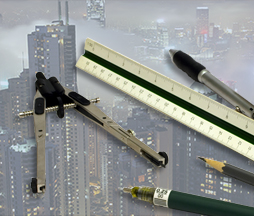
Symphonie’s Visual Editor makes it easy to add dynamic barcodes to your mailings.
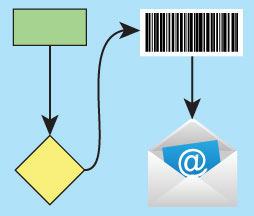
Use barcodes to insert personalized coupons into your emails using Symphonie’s Automation feature.