Symphonie software
Current release 4.8
Version 4.8 has the following features:
Major:
- Supports mail merge tags in web analytics.
- Web analytic fields are now templated in the topic.
- General improvements in the Hyperlink Manager.
- The View in Browser feature now works for test previews/emails.
- The email audience tab now records the history of changes.
- Added web hooks to workflows (The ability to call to an outside URL based on an event).
- Added logic and reporting for a Suspicious flag in clicksthroughs.
- Added the ability to leave cookies on clickthroughs, supporting mail merged fields.
- Added a new report giving the clicks based on a URL.
- Added support for JotForms to populate recipient data in Symphonie.
- Added an additional workflow report giving details about email sending performance.
Minor:
- Removal of depicated Microsoft technology binary serialization.
Release 4.7
Version 4.7 has the following major and minor features:
Major:
- Support has been added for the MySQL database, including AWS Aurora.
- Implemented a database copy routine to move between vendors.
Minor:
- Removal of deprecated MS SQL Server column types.
- Optimizations for all database for higher concurrency.
- Additional information provided during segment creation and queuing of recipients who were not included.
- Improvements to full-text searches.
Release 4.6
Version 4.6 has the following major and minor features:
Major:
- A feature to allow for sending of encrypted, SSL emails.
- New workflow features including SMS, subscription management, and run code.
Release 4.5
Version 4.5 has the following major and minor features:
Major:
- A time zone based send scheduler. Schedule your mailing to be sent at the same time in multiple time zones.
- A new drag-and-drop template editor for content and a whole bunch of new responsive templates.
- New option for two-part authentication of logins.
Minor:
- The licensing code has been extended to allow a pre-purchased message volume.
- DKIM signatures can now be 2048 long.
- Added the List-Unsubscribe-Post email header.
- Improvements in the Content Checker and additional checks before queueing mail.
- A new single XML file structure for all the configurations options.
Release 4.4
Version 4.4 has the following major and minor features:
Major:
- A new REST-based API. This adds an API for those who prefer the REST style of calls and adds some additional functionality. The previous SOAP/XML method is still supported.
Minor:
- New feature to allow logins to be restricted by IP address, at a global or user-level.
- The URL for clickthroughs, unsubscribes, etc., can be changed dynamically based on the "from" address of the email.
- An additional sub-report for mailing comparisons to help with subject line analysis.
Release 4.3
Version 4.3 has the following major and minor features:
Major:
- A new feature to create a report comparing mailings across a time period. Useful for high-volume installations.
- New ability to host a refer-a-friend program without sending unsolicited emails. Also additional features for offering incentives to motive referrers.
- New features for GDPR compliance including automated forgetting and reporting of personal data.
Minor:
- New Salesforce query option for Reference fields.
- The date of subscribe or unsubscribe is shown on the Recipient's report.
- A name can now be associated with a mailing-level custom segment.
- New workflow logic option for weekends and holidays.
- Creating a new administrative record now prompts to create the recipient record as well.
Release 4.2
Version 4.2 has the following major and minor features:
Major:
- The ability to create segments at a mailing level and customize the recipient list at the mailing level.
- The ability for you to create, edit, and disable Symphonie user and to create and edit security groups. (Hosted only)
- Changes to A/B splits that allow an automation of the decision of which split to send to the winner.
- Resolved some rendering issues, mostly seen in Firefox. These changes caused a slight change in the look of Symphonie, and the interface was improved on several pages.
Minor:
- Topics menu moved under Site Management since most customers rarely interact with topics.
- Additional report creation criteria for document reports.
- An additional option to search for recipients in the suppression screens.
- Added check for large messages created by Grammarly.
Release 4.1
Version 4.1 removes the compatibility issues of Silverlight which allows the Chrome browser to be used again and enables support for Microsoft's replacement for IE, the Edge browser. Some additional benefits:
- Create transactional email reports based on the document category or matching a demographic
- Enhanced ability to create reports that compare multiple mailings
- Streamlined ability to create new mailings
- Reworked import functions that can handle millions of recipients in a single upload
- Added support to extract data in .xlsx format when the results set is not too large
- Implements support for Microsoft's WCF libraries for the Symphonie API
- Contains the patch from Telerik for their vulnerability released 6/29/2017
- Implemented a new method for creating user customized pages for unsubscribes, manage, and confirmation pages
- Added a new feature to automatically line-break long HTML lines based on a configuration option
- Added support for TLS 1.2
- Added support to the view SMTP logs feature for multiple IP addresses
Additionally, the Campaigns menu was removed as the terminology confused those that used competitors products where a campaign meant a single mailing.
Release 4.0
This release includes our workflow automation module. This huge module enables any type of automated workflow to be created,
include drip campaigns, shopping cart abandonments, webinar reminders, lead nurturing, on-boarding, and more.
Additionally, the interface now allows segments to be copied, speeding the process of creating segments when key conditions have already been defined.
Release 3.9
This release includes one significant new feature and many enhancements. Here are the changes:
- A new look!
- New custom tables feature
- Better compatibility with latest browser versions
- Enhanced hyperlink manager
- Enhanced image manager
- Enhanced content editor
- Enhanced recipient and demographic controls
- Enhanced preview screens
- Additional web analytic vendors supported
- Auto imports feature
A new look – Symphonie's administrative interface now adjusts its screen size to fit your device. It is scalable from large desktop monitors to small tablets and mobile devices.
New custom tables feature – The Offline Events feature in Symphonie 3.9 lets you create custom tables to hold data extracted from sources outside of Symphonie. This makes it possible to create segments, schedule event-based mailings, and modify dynamic content based on information that is not part of your basic subscriber information. Click here for more information.
Better compatibility – Browsers such as Firefox, Safari, and Chrome are constantly modifying their features to keep up with changing technology. With each new iteration of these browsers, we review the changes and adjust Symphonie accordingly.
Enhanced Hyperlink Manager – The Hyperlink Manager has been enhanced to make it easier to create dynamic links using mail merge tags and dynamic code logic to create the link or query string arguments. With the Hyperlink Manager you can create dynamically changeable links, build unique query strings based on subscriber information, and much more. Control virtually every aspect of a link with this powerful tool.
Enhanced Image Manager – Keep your images in Symphonie organized and easy to find with Symphonie's enhanced Image Manager. Create folders and subfolders for all the images you use in your email marketing campaigns, move images around, and upload multiple images at once, all from one easy-to-use window.
Enhanced content editor – The content editor screens have been updated to make it easier to get to the plain text section and new menus and features makes it even easier to add dynamic content to your message, subject line, or headers. Additionally, a new audience tab makes it easy to change the segment or unsubscribe topic after the email has been initially created.
Enhanced recipient and demographic controls – The interface for searching for recipients has been enhanced, allowing for searching based on any demographic field. Demographics now allow for a custom sort order, to put the demographics you are most interested in near the top.
Enhanced preview screens – The already powerful preview functionality has been enhanced even more to allow for a simple toggle between multiple recipients to quickly see the differences in their content, as well as new preview screens, including a mobile version.
Additional web analytic vendors supported – In addition to Google, Symphonie now supports web analytics vendors IBM Digital Analytics (Formally Coremetrics), Omniture, and WebTrends.
Auto imports – A new feature is the ability to easily configure automatic recipient or offline imports into Symphonie, with a follow-up status email. Great for automating import routines!
Every new release has updates to the logic for recognizing the proper classification of failures when sending emails and tuning of the mail sending engine for optimal deliverability.
Release 3.5
This release includes several new features and some bug fixes. Here are the changes:
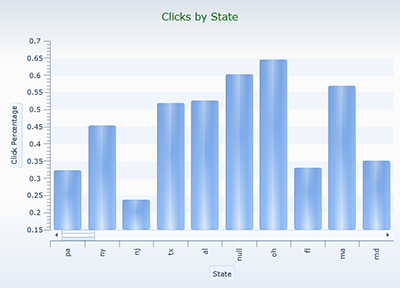
- Increased queuing speed for transactional emails
- Faster content block displays in Dynamic Content selection screens
- 50% split mailing capabilities without real-time optimization
- New pivot options for all Document reports
- New ability to designate a time zone for demographics
Faster queuing speeds - In Symphonie 3.5, requests to send transactional emails can be queued via the API at almost twice the previous speed.
Faster Content Block lists - In previous version of Symphonie if you had thousands of Content Blocks, the selection screen to choose one for Dynamic Content was slow to display. Now it is considerably faster.
50/50 A/B splits are now possible - The A/B Split feature now lets you create mailings that send different versions of the email to each half of the people on your list, without adjustments based on the results.
More pivot report options than ever - The pivot feature has been extended to work with document reports as well as well as promotional mailings. For the email marketer that makes extensive use of API-based mailings, this feature makes your work easier with the ability to see in an instant which mailings are the most effective.
New ability to designate a time zone for demographics - With dynamic content, segmentation, and other scheduled tasks the system needs to know the time zone of a demographic column in order to make the proper date calculations. Now the system supports designating a time zone for demographics, so it will know that 3:00pm means 3:00pm EST, for example.
Additionally, every new release has updates to the logic for recognizing the proper classification of failures when sending emails and tuning of the mail sending engine for optimal deliverability.
Release 3.4
This release features several new features and some bug fixes. Here are the changes:
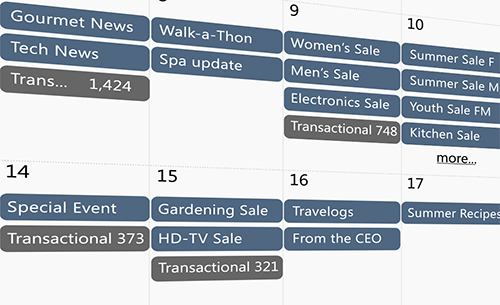
- Calendar dashboard view
- New transactional report grouping options
- Improvements in internationalization support
- Compatibility improvements
Dashboard — the dashboard has been improved to add a calendar view.
The calendar view shows the mailing and transactional emails sent for that month.
You can move to previous months, or pick a month to view from the dropdown.
A total of the number of transactional emails sent during that day is shown on each
calendar day. Select a mailing by clicking on the calendar and get a popup
of the key details of the mailing, including a thumbnail image of the contents.
See all the most important information here, and export the results to send to other
interested parties. You can also jump straight to the full report or back to the
content editor with a single click.
 Click on the transactional number and get a popup of the key metrics for all the
transactional emails sent for that day, including information about deliverability,
opens, and clickthrough rates. As with mailings, this information can be exported
and you can jump directly to further reports.
Click on the transactional number and get a popup of the key metrics for all the
transactional emails sent for that day, including information about deliverability,
opens, and clickthrough rates. As with mailings, this information can be exported
and you can jump directly to further reports.
New transactional report grouping option — this new feature of the API allows
the sender of a transactional email to give one or more "category" names to the
sending, which then can be used later as an option when reporting. This allows transactional
emails to be grouped together and reported on more like a mailing, but still maintaining
the flexibility of sending the transactional email whenever desired. When sending
a transactional email using the API a user could assign it to a group of "Store
128" as well as a category of "Birthday Coupons." Later reports can be pulled for
either of these groups, and any transactional email sent with the category will
be organized for reports on opens, clicks, or deliverability.
Improvements in internationalization support — we've always tried to make
Symphonie work well for the international audience, and some cases were identified
where some display items were shown in English when they should have been shown
in the user's selected culture. This includes some display of calendars, time and
date formatting, currency formatting, and number display. Improvements were made
to a number of pages throughout Symphonie.
Compatibility improvements — a small number of customers had occasional problems
in Firefox in the send test mail/document pages, as well as the preview mailing/document
pages, so those pages have been reworked to make them more compliant with current
technologies.
Release 3.3
Version 3.3 introduced a new feature to make it even easier to make the subject, "from," or reply-to lines built dynamically. This latest update features "Dynamic Single Line Edit (SLE)," makes it easier than ever to dynamically adjust the sender and subject lines based on all the variables in a recipient's demographics. Grab a subscriber's attention fast with the new and improved dynamic content controls for subject lines. In the past, this process required some cutting and pasting, but never again. As with Symphonie's other features, Dynamic SLE is intuitive and requires very little, if any, training to use.Use the powerful new feature to:
- Create purchase offers based on a recipient's gender, age, member status, and more.
- Control which products are mentioned.
- Include the recipient's personal information.
- Show invoice and tracking information in the subject line.
- Change the sender information based on the recipient's company contact.
A subject line that has personal meaning to the reader, and a sender's email address that doesn't look generic are the best ways to ensure a recipient will bother to see what you have to say. It can also make things easier for people in your company with information that will help them expedite a customer's queries.
Release 3.2
Version 3.2 introduced dynamic barcodes.Barcodes are commonly used to add coupons to email. Dynamic barcodes take this one step further with the ability to add unique barcodes, tailor-made for each recipient. This upgrade lets you make and add barcodes to your email without ever leaving the software. These can be standard, one-type-for-all barcodes, or they can be created dynamically using a recipient's demographics.

|
Create single-use barcodes based on specific information such as recipient name, location, status, or age. Barcodes are easily adjusted according to your point-of-sale system, with either complete recipient data gathered on-site, or coded information that can feed back into your database for targeted results. Since the information is gathered at the point-of-sale, you can coordinate your marketing information with actual sales for more accurate ROI reports. |
Types of barcodes
Symphonie features some of the most popular barcodes, including:
As a coupon production and control technique, dynamic barcodes are hard to beat. Possible uses include the ability to create use once or limited use coupons based on:
- Coupon recipient
- State or city
- Specific store branch
- Customer status (member, VIP, etc.)
- Age
- Date range
Dynamic Barcodes by Individual Customer
Customers with robust POS systems can take full advantage of dynamic barcodes, assigning a unique code to each customer. This code may contain any of the demographics about a recipient, and is a great way to keep track of coupon usage and to compare current and past shopping patterns. It also makes it easier to control the use of the coupons in situations where online copying might be unwanted. In the example below, a customer's ID number is included as part of the barcode: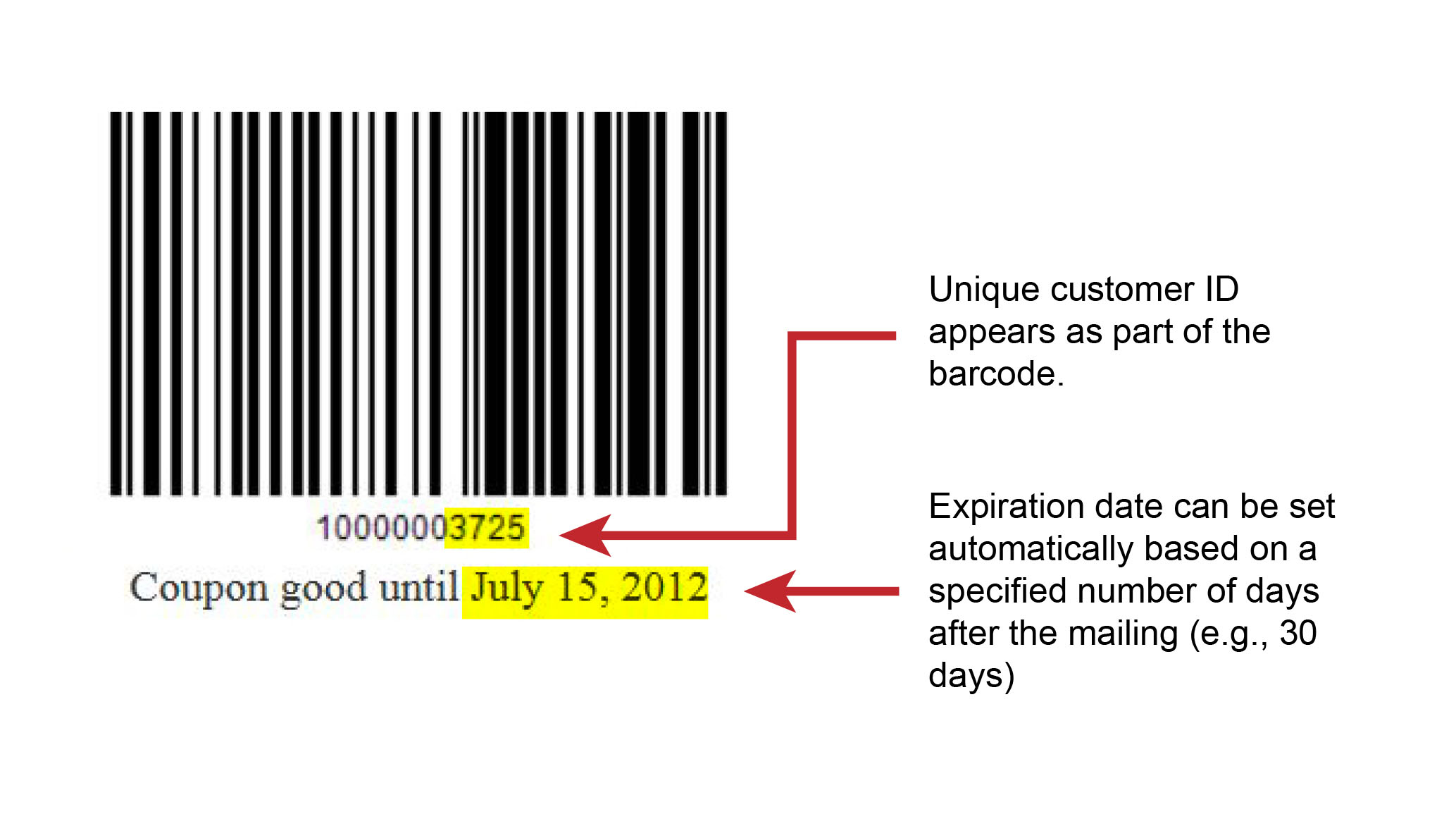
Once the customer uses the coupon, that information goes into your system, providing plenty of additional information about the customer and their purchasing habits, allowing you to further refine your marketing strategy. If your POS system cannot handle that much information, there is a simpler alternative for the dynamic barcode feature that is also quite powerful.