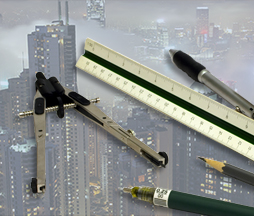FREE RESPONSIVE HTML EMAIL TEMPLATES
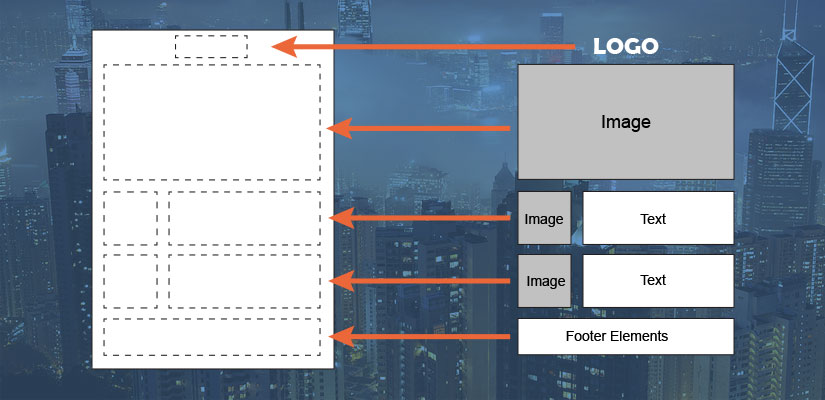
Skip the time-consuming hassle of hand-coding your mailings with HTML. Symphonie’s drag-and-drop templates and Email Designer simplify the process. Symphonie contains an attractive selection of pre-made email templates, from newsletters and birthday greetings, to order confirmations. All templates are built using our new Email Designer which features a drag-and-drop interface. Add new sections or change the layout with the click of a button. Whether you want to work from an existing template or make a new one, the Email Designer can get you from the original idea to the final output in a matter of minutes.
A Variety of Templates
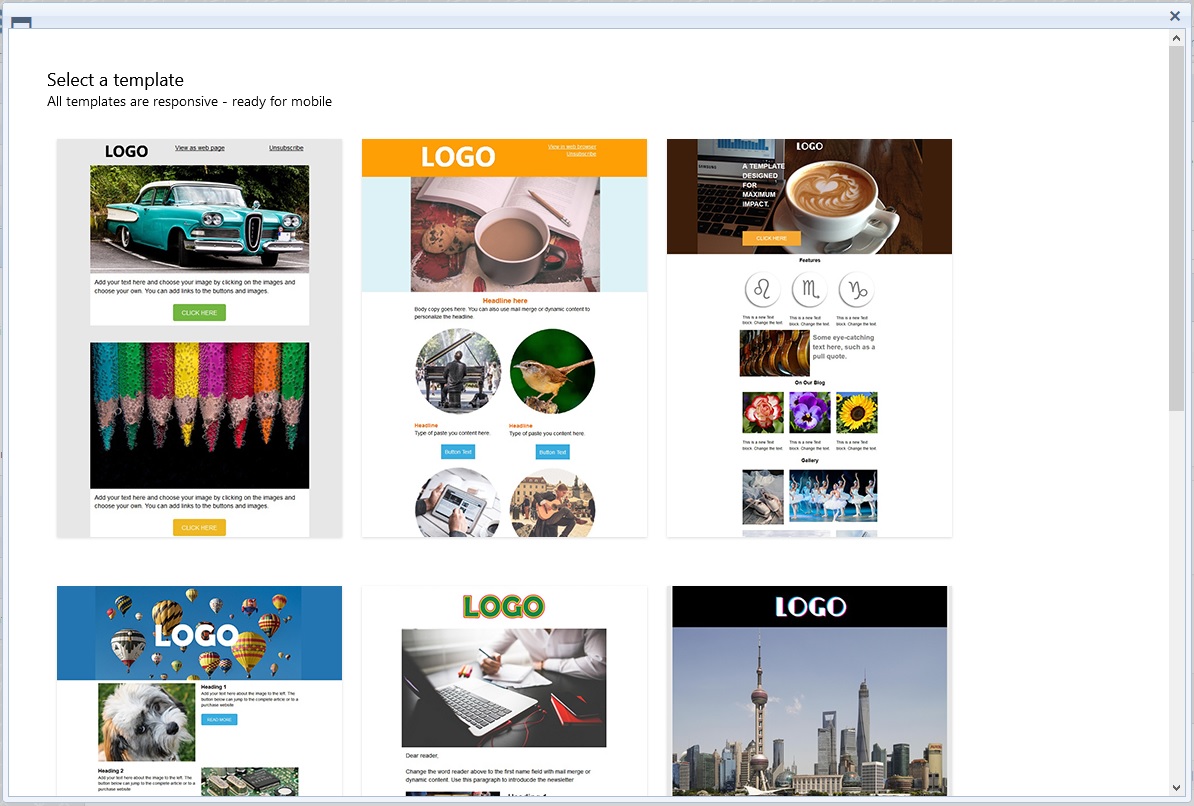
Goolara Symphonie includes templates for almost every type of mailing. Presented in a wide variety of colors and styles, these templates are well-designed and easy to adapt to any need. Choose the template you wish to use, enter your text and images and you’re ready to transfer it to the Content Editor, or you can take it one step further and change the colors of the background, type, borders, etc. With the Email Designer, you can build an attractive, multi-section email ready in a matter of minutes.
Drag and Drop HTML Email Design
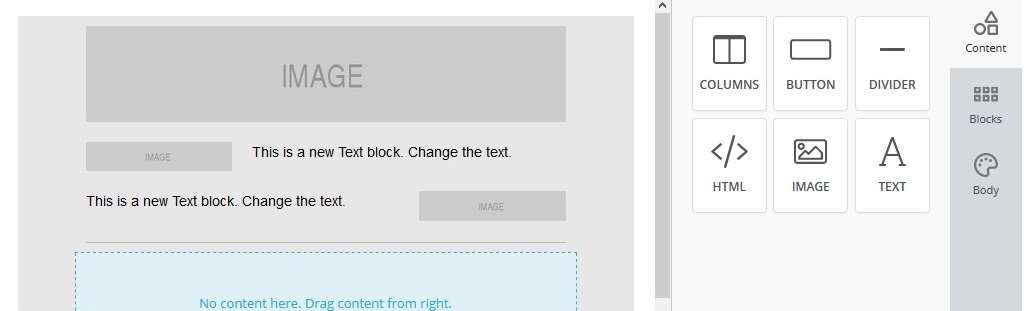
The Email Designer also includes a drag & drop interface that lets you build your email completely from scratch without writing a line of HTML code. Simply decide on the box formats you want to use and drag the elements into position. The software does the rest.
Responsive and Compatible
Mailings created with the Email Designer and its templates are responsive, meaning they will adjust their appearance based on whether you are viewing them on a desktop computer or a smart phone. They also include conditional comments for specific Microsoft products such as Outlook and Internet Explorer versions 5 through 9 to avoid problems with those programs.