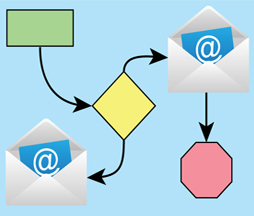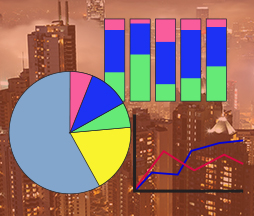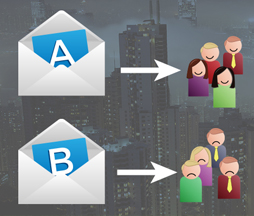REPORTS – AUTOMATION
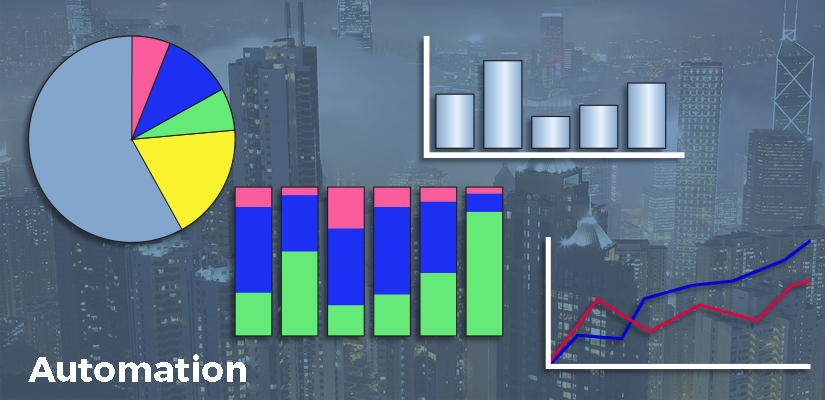
With other marketing automation software, once an automation is setup, you can only hit "go" and hope everything works. You can’t test your automation in terms of its email effectiveness, and it’s difficult to trace recipients through a workflow to verify that everything is functioning properly. Goolara Symphonie lets you fine tune your workflow automations with superior report features.

With Goolara Symphonie, you can put an automation into test mode and allow real recipients to be processed. Only designated recipients will actually be sent email—all the others will skip that node—allowing you to ensure that recipients are flowing through the automation properly.
Track the path of any single recipient through an workflow to see how your email automations are performing on a case-by-case basis, or run automated animations to see how automations perform over time.
Furthermore, it’s possible to see the path of any single recipient outlined in the automation, so you can understand exactly where that person went and audit the results to ensure that everything is going how you planned. Choose the name of a recipient, and Symphonie calls up a list of all the automation events associated with that recipient and that automated workflow. Click on one of these events, and the active path appears in red, making it easy to trace through even the most complex workflow map.
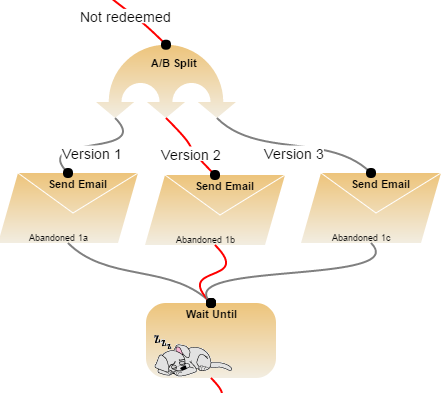
You can also view the results of all the recipients flowing through your automation as an animation, showing you an over-time report of all the recipients progressing through the animation during a specified period. Watch as recipients flow through the A/B split nodes until a decision point is reached, and then flow only to the winning path. Reports like this give you confidence that the automation is behaving as you expect.