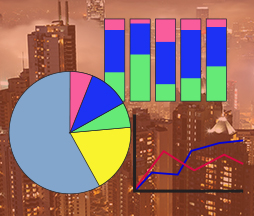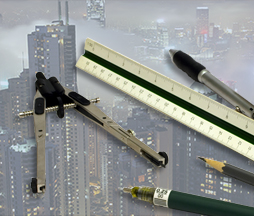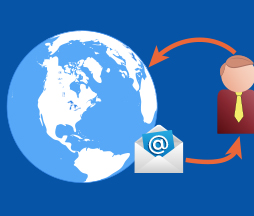DASHBOARD CONTROLS
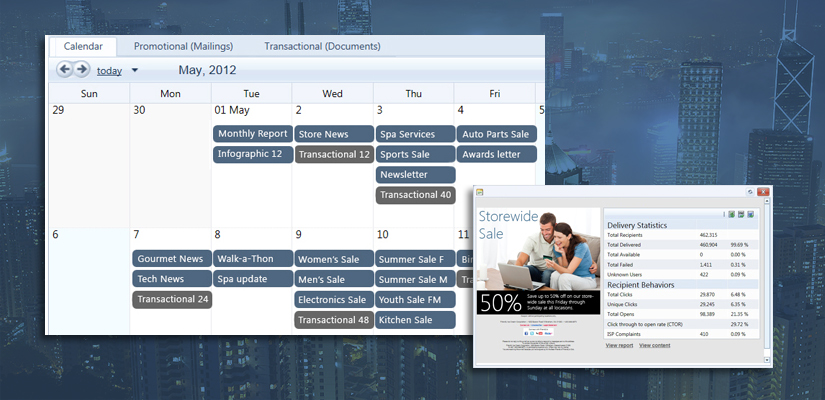
Quickly see what is happening with your email campaigns with Goolara Symphonie’s versatile dashboard. The dashboard puts everything you need in one place, making it easy to see, at-a-glance, every mailing for an entire month as well as how many transactional emails were automatically sent out every day. It's fast and efficient, and it makes keeping track of your mailings easier than ever. Compare email deliverability and response metrics between various mailings, past or present, with just a few clicks.
Select a mailing by clicking on the calendar and get a pop-up of the key details of the mailing, including a thumbnail image of the contents. See all the most important information here, and export the results to send to other interested parties. You can also jump straight to the full report or back to the content editor with a single click.
With the Goolara Symphonie Dashboard, all your mailings are visible in an easy-to-read calendar format, with one-click ability to look at the statistics or the original design.
Transactional & Promotional Reports
Click on the transactional number and get a pop-up of the key metrics for all the transactional emails sent for that day, including information about deliverability, opens, and clickthrough rates. As with mailings, this information can be exported and you can jump directly to further reports.
The dashboard also features a Promotional tab that lists the latest mailings with graphs showing the deliverability, unsubscribe and performance metrics. A third tab shows the most recent transactional emails along with its deliverability and key performance metrics displayed in graph form. A drop down menu for each of the promotional mailings and transactional emails shows you the sender, subject line, number of recipients and how many (if any) complaints the email received. Like any good dashboard, it features the most useful and commonly requested features of Symphonie in one place to save you time.