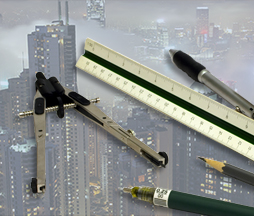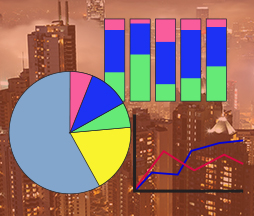FIX BROKEN LINKS

Have you ever sent an email message only to find out that one of the links in the email doesn't work? Of course you have - everyone has! But how do you fix this problem? The most common "solution" is to send another email and provide the corrected link, but that is costly in several ways - to your recipients who have to receive another email, and to your pocketbook for another email distribution. And what about those that attempt to click before they see the email providing them the corrected link? They may get frustrated and not bother looking at the next email from you. Luckily, Symphonie has a solution to this problem.
Symphonie will let you fix links in an email after it has been delievered. No need for apology mailings or resends.
Using Symphonie, you can change the destination of a link that has already been sent out. The interface allows you to set a corrected link, so that anyone who clicks that link from that moment on, will get directed to the correct location. They won't even know that the link was not valid initially.